Introduction
In today's digital age, multimedia has become an essential tool in education, especially in remote learning environments. By incorporating various forms of media, educators can enhance student engagement, support diverse learning styles, and create a more interactive learning experience. This guide explores the best practices for effectively using multimedia in remote education, ensuring that all students benefit from rich, diverse learning experiences.
Understanding Multimedia in Education
What is Multimedia?
Multimedia refers to the integration of different types of content, such as text, audio, images, animations, and videos. In education, these elements work together to provide a more engaging and informative learning experience. By utilizing multimedia, educators can present information in ways that cater to different learning preferences, thereby fostering a more inclusive environment.
Benefits of Using Multimedia remote learning strategies
Increased Engagement: Multimedia content captures students' attention more effectively than traditional methods. For instance, interactive videos or gamified lessons can motivate students to participate actively in their learning.
Enhanced Understanding: Visual aids, such as diagrams and videos, help clarify complex concepts. When students can see information presented in various formats, they are more likely to understand and retain it.
Support for Diverse Learning Styles: Every student learns differently. By offering content in multiple formats, educators can accommodate various learning styles, from visual learners who benefit from images and videos to auditory learners who thrive with podcasts and audio lessons.
Encouragement of Collaboration: Multimedia tools often encourage collaboration among students. For example, group projects using video editing software or shared digital presentations allow students to work together creatively.
Online Education Multimedia Best Practices
1. Choose the Right Tools
Solution: Selecting the appropriate multimedia tools is crucial for creating effective remote lessons. Educators should consider user-friendly platforms that offer a variety of features.
Implementation Steps:
- Research different multimedia tools, such as Google Slides, Prezi, or Edpuzzle.
- Evaluate tools based on accessibility, ease of use, and available features.
- Choose a few tools to focus on and familiarize yourself with their functionalities.
Impact: By using the right tools, educators can create engaging multimedia presentations that enhance learning.
2. Use a Variety of Media
Solution: Incorporating diverse media types keeps lessons interesting and caters to different learning preferences.
Implementation Steps:
- Mix videos, infographics, podcasts, and interactive quizzes in lessons.
- For instance, start with a short video introduction, followed by a text-based lesson and conclude with an interactive quiz.
- Encourage students to create their own multimedia projects to reinforce learning.
Impact: A variety of media types can keep students engaged and help them grasp concepts more effectively.
3. Focus on Quality Content
Solution: High-quality content is essential for effective multimedia education. Educators should prioritize well-produced materials that are clear, accurate, and engaging.
Implementation Steps:
- Create or curate multimedia content that aligns with learning objectives.
- Ensure that videos are well-edited, audio is clear, and images are high-resolution.
- Avoid overwhelming students with excessive information; instead, focus on key concepts.
Impact: Quality content leads to better understanding and retention of information.
4. Integrate Multimedia into Lesson Plans
Solution: Thoughtfully integrating multimedia into lesson plans enhances learning outcomes. Each multimedia element should serve a specific educational purpose.
Implementation Steps:
- Map out how each multimedia component fits into the lesson.
- Use multimedia to introduce, explain, and summarize key concepts.
- Encourage students to reflect on what they learned through discussions or written assignments.
Impact: A structured approach to integrating multimedia helps students connect different pieces of information.
5. Encourage Student Interaction
Solution: Promoting interaction with multimedia content fosters engagement and deeper understanding.
Implementation Steps:
- Use interactive multimedia tools, such as quizzes or discussion boards, to prompt student responses.
- Encourage students to ask questions about the content and engage in discussions.
- Create assignments that require students to analyze or critique multimedia materials.
Impact: Active participation boosts engagement and helps students retain information.
6. Provide Clear Instructions
Solution: Clear instructions are essential when using multimedia in remote learning. Students should understand how to access and use the materials effectively, remote teaching multimedia techniques.
Implementation Steps:
- Offer step-by-step guidance on how to navigate multimedia tools.
- Use screenshots or video tutorials to illustrate complex processes.
- Provide examples of expected outcomes to clarify assignments.
Impact: Clear instructions empower students to use multimedia resources confidently.
7. Assess and Gather Feedback
Solution: Regular assessment and feedback are vital for improving multimedia usage in education. Educators should seek input from students to enhance future lessons.
Implementation Steps:
- Conduct surveys or feedback sessions to gather student opinions on multimedia effectiveness.
- Use quizzes or assignments to assess understanding of multimedia content.
- Adapt future lessons based on feedback to better meet student needs.
Impact: Continuous improvement ensures that multimedia tools remain effective and relevant.
Addressing Challenges in Multimedia Implementation
1. Overcoming Technical Barriers
Solution: Not all students have equal access to technology, which can hinder their engagement with multimedia content.
Implementation Steps:
- Provide alternative materials for students with limited access, such as downloadable resources or printed handouts.
- Collaborate with community organizations to offer technology support or resources to families in need.
Impact: Ensuring equitable access helps all students benefit from multimedia resources.
2. Managing Screen Time
Solution: While multimedia is beneficial, excessive screen time can lead to fatigue and disengagement.
Implementation Steps:
- Balance multimedia use with offline activities, such as hands-on projects or reading assignments.
- Schedule regular breaks during online classes to allow students to recharge.
Impact: Managing screen time promotes better focus and well-being among students.
3. Training Educators
Solution: Educators need training to effectively implement multimedia tools in their teaching.
Implementation Steps:
- Offer professional development workshops focused on multimedia usage.
- Encourage teachers to share best practices and resources with one another.
Impact: Well-trained educators can maximize the benefits of multimedia in their teaching.
Conclusion
Incorporating Multimedia remote learning offers exciting opportunities to enhance learning and engage students. By following best practices such as selecting appropriate tools, using diverse media, and fostering student interaction, educators can create rich, meaningful educational experiences. Addressing challenges like technical barriers and managing screen time is crucial for ensuring that all students can thrive in a multimedia-rich learning environment. Ultimately, the thoughtful integration of multimedia can transform remote education into an engaging and effective experience for every learner.


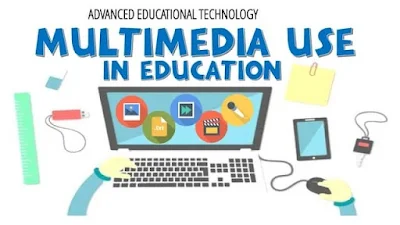



0 Comments